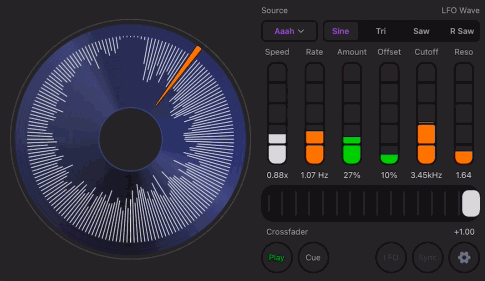
Realistic Turntable Feel
Drag and scratch the vinyl with authentic turntable responsiveness.
Start and stop the vinyl motor for realistic turntable control and power-down effects.
Adjust playback speed with the responsive speed fader for pitch control.
Perform backspins and quick stops with ease for dynamic DJ techniques.
Scratch Any Source
Use live audio input for real-time scratching of any sound source.
Load and scratch your own sample files for custom performance material.
Start scratching immediately with included "aaah" and "fresh" samples.
Record up to 3 seconds of live audio for creative on-the-fly scratching.
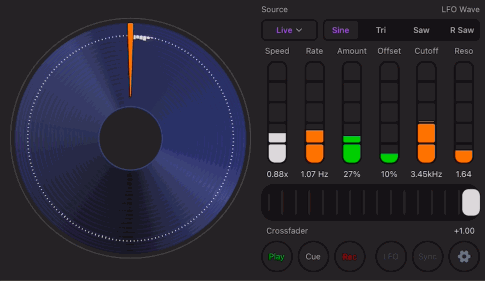
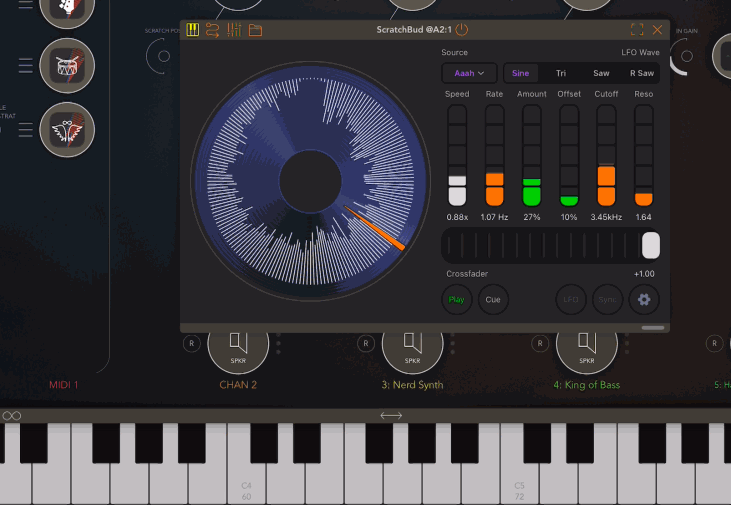
Refine Your Performance
Use the crossfader to blend input and FX output effortlessly.
Control the crossfader with MIDI notes for hands-free operation during performance.
Tap to quickly open or close the crossfader like professional DJ hardware.
Enhance your sound with built-in low-pass filter and resonance controls.
Unleash Creativity
Automate scratches with a powerful built-in LFO for rhythmic effects.
Choose from sine, triangle, sawtooth, and reverse sawtooth waveforms.
Sync LFO to your DAW's tempo for precise rhythmic scratching.
Adjust LFO rate, depth, and offset for unique automated effects.
Combine manual and automated scratches for dynamic, evolving performances.
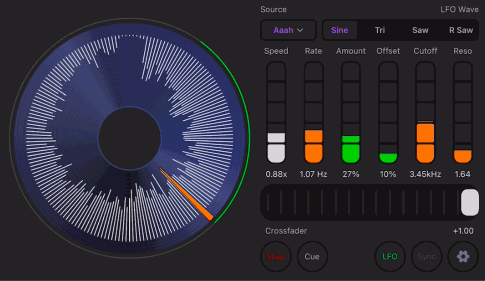

Professional-Grade Integration
Works seamlessly as an AUv3 FX plugin in your favorite DAW.
Access all parameters for MIDI CC automation and recording.
Record and automate scratches for studio-quality production results.
Use MIDI sequencers to unlock even more creative scratching possibilities.