Unlimited Steps with Unlimited Possibilities
Add as many steps as you want to your sequencer.
Assign chords or notes in any scale and key, or create custom notes.
Edit rate, gate time, velocity, modulation, pitch bend, portamento, and repeat count for each step.
Complete creative freedom with no step limitations.
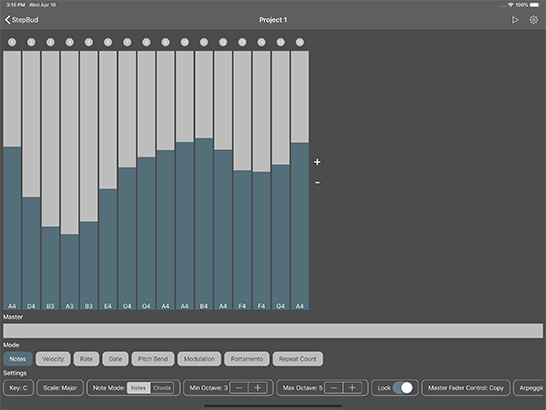
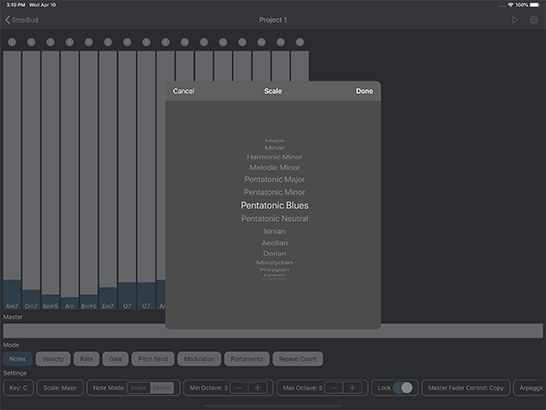
Built-in Music Theory Engine with +40 Scales
Select your scale and key to work with professional-grade music theory.
Change sequencer mode from single notes to chords.
Fader ranges automatically update to the selected scale, even during playback.
Adjust fader range by setting minimum-maximum octaves from the settings strip.
In chord mode, fader ranges update with scale chords including triads, 7th, 9th, 11th, and 13th variations.
Edit the Notes of Your Steps with a Keyboard
Set custom notes or chords for any step using the step editor.
Work with the virtual keyboard or your own MIDI keyboard.
Select different scales or keys for individual steps.
Quickly pick notes or chords within your selected scale.
Preview your selections before committing to the sequence.
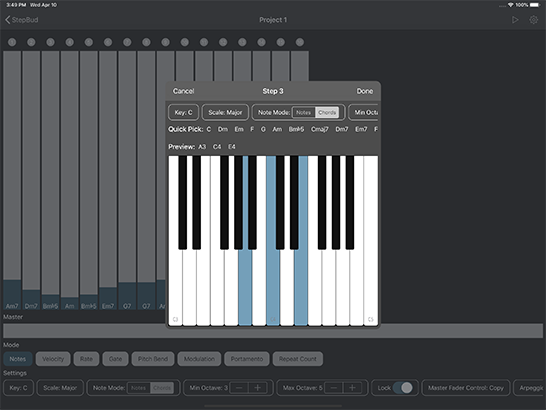

Take advantage of AUv3 Plugin
Compatible with supporting hosts like AUM, Audiobus 3, Cubasis 2, Beat Maker 3, apeMatrix, and Sequencism.
Route its MIDI output to other AUv3 Synths.
Route your MIDI keyboard or other MIDI app's output to StepBud for scale-locked playing.
In note mode, StepBud filters out off-scale notes.
In chord mode, StepBud plays appropriate chords if available in the scale for the root note.
Audiobus MIDI Sending and Ableton Link
Use in Audiobus 3 as a MIDI Sender.
In this mode, sequence the connected app directly.
Use Ableton Link for synchronization with other compatible apps.
Filters off-scale notes in note mode and sends chords in chord mode.
