Create your own kits
Auto Fills generates MIDI drum fills for your favorite drum synth apps.
Easily create custom drum kits that match your drum synth app.
In Kit mode, adjust the probability of each part playing during fills.
Control density, rate, and maximum number of simultaneous voices.
In Note mode, assign MIDI notes for the drum kit.
In Channel mode, control multiple apps using different MIDI channels.
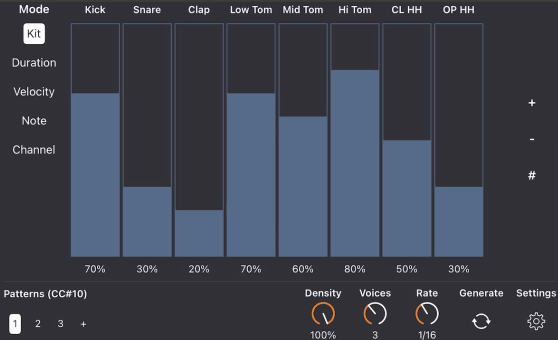
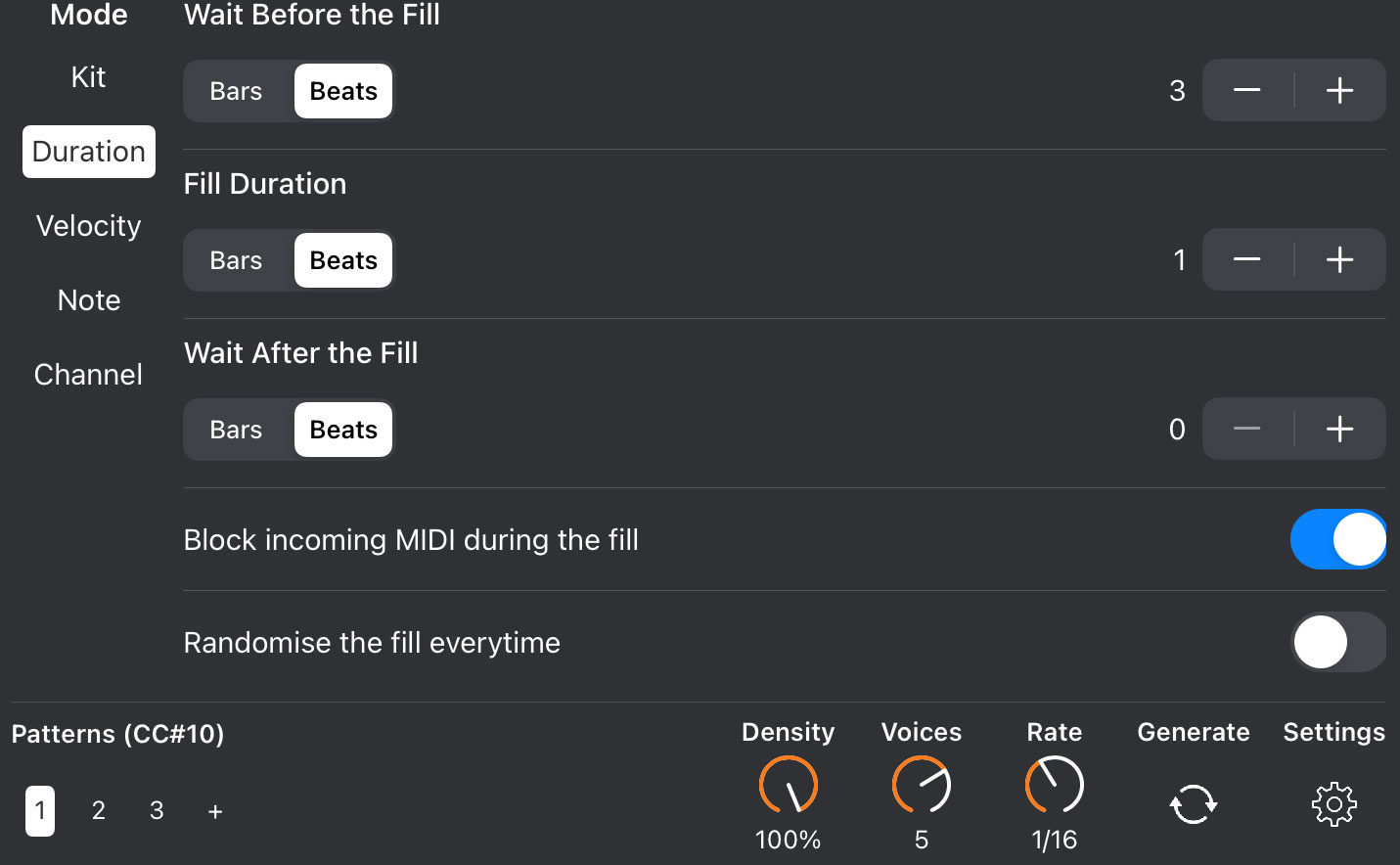
Setup the fill duration
In Duration mode, set drum fill length in beats or bars.
Set waiting durations before and after fills for timed spacing.
Enable randomize option to generate new fills each cycle.
The block option stops incoming MIDI during fills when routing your regular drum sequencer through Auto Fills.
In Velocity mode, adjust individual part velocities and introduce velocity variety.
Use templates for a quick setup
Auto Fills works with any drum app or hardware.
Use app and hardware templates for quick kit setup.
Navigate to Kit Templates in settings and choose your app or hardware.
Templates are available as AU presets in the AUv3 plugin.
Save custom kits as AU presets in compatible host apps.
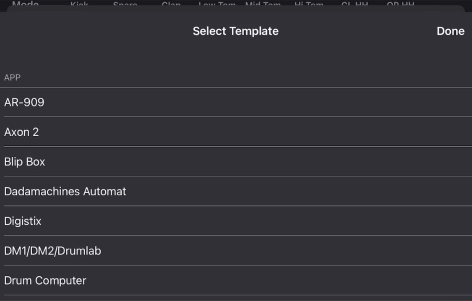

Take advantage of the AUv3 Plugin
Auto Fills operates as both a standalone app and an AUv3 MIDI Plugin.
Create AU presets and utilize all available AU parameters.
Control patterns, fill generation, and all parameters with AU automation.
Modulate parameters or change patterns with PatternBud integration.


