Design Unique Arps
Design unique arpeggios with unlimited steps for complete creative freedom!
ArpBud 2 features an intuitive interface that lets you start working immediately.
Edit each step for the selected mode using step faders on the top panel.
Work with as many steps as you want! Copy, paste, and delete steps with long press. Toggle them using LED buttons.
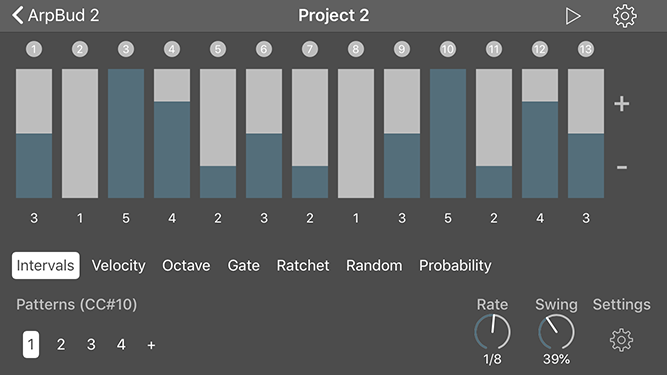

Make Your Arps Even More Interesting
ArpBud 2 offers several modes for each step, giving you detailed control.
Interval determines the note number of the chord you send to ArpBud (1 means the lowest note).
Set velocity, octave, gate length, ratchet count, and play-probability values for each step.
Features a unique randomizer that you can customize in the settings menu.
Create Unlimited Patterns
Create unlimited patterns in every ArpBud 2 project.
Change patterns on the fly while ArpBud 2 is running—perfect for live performance!
Patterns can be changed using MIDI Control Change (CC) messages.
Assign a MIDI CC number for pattern changes and send pattern numbers to that channel.
Create interesting automations—like a song mode!
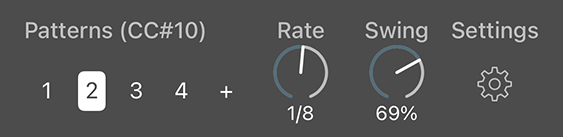

Take Advantage of AUv3
ArpBud 2 includes an Audio Unit plugin for use in your favorite AUv3 host apps.
Compatible with AUM, Cubase, BeatMaker, apeMatrix, NanoStudio, and more.
Create custom presets and save your current ArpBud 2 state to your host app.
Load saved states anytime for consistent results.
Audiobus, IAA, Ableton Link
ArpBud 2 supports Audiobus and IAA technologies alongside CoreMIDI.
Enable Ableton Link to keep ArpBud 2 in sync with other compatible apps.
Seamless integration into your existing music production workflow.
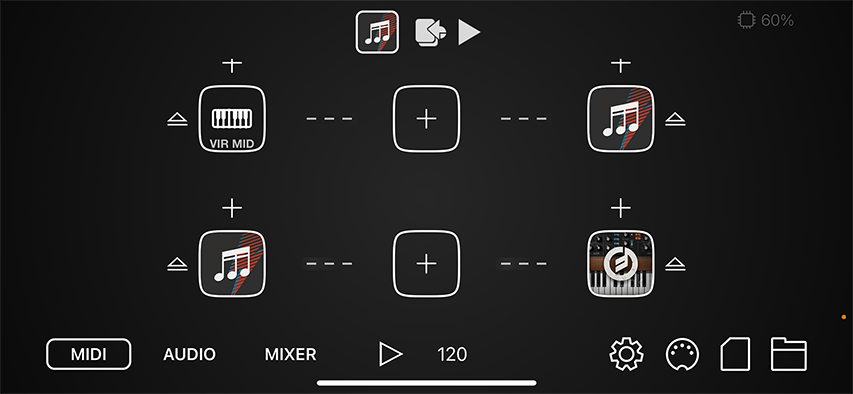

Check out the Demo on Youtube
Watch a quick demonstration video on YouTube to see ArpBud 2 in action.